Image
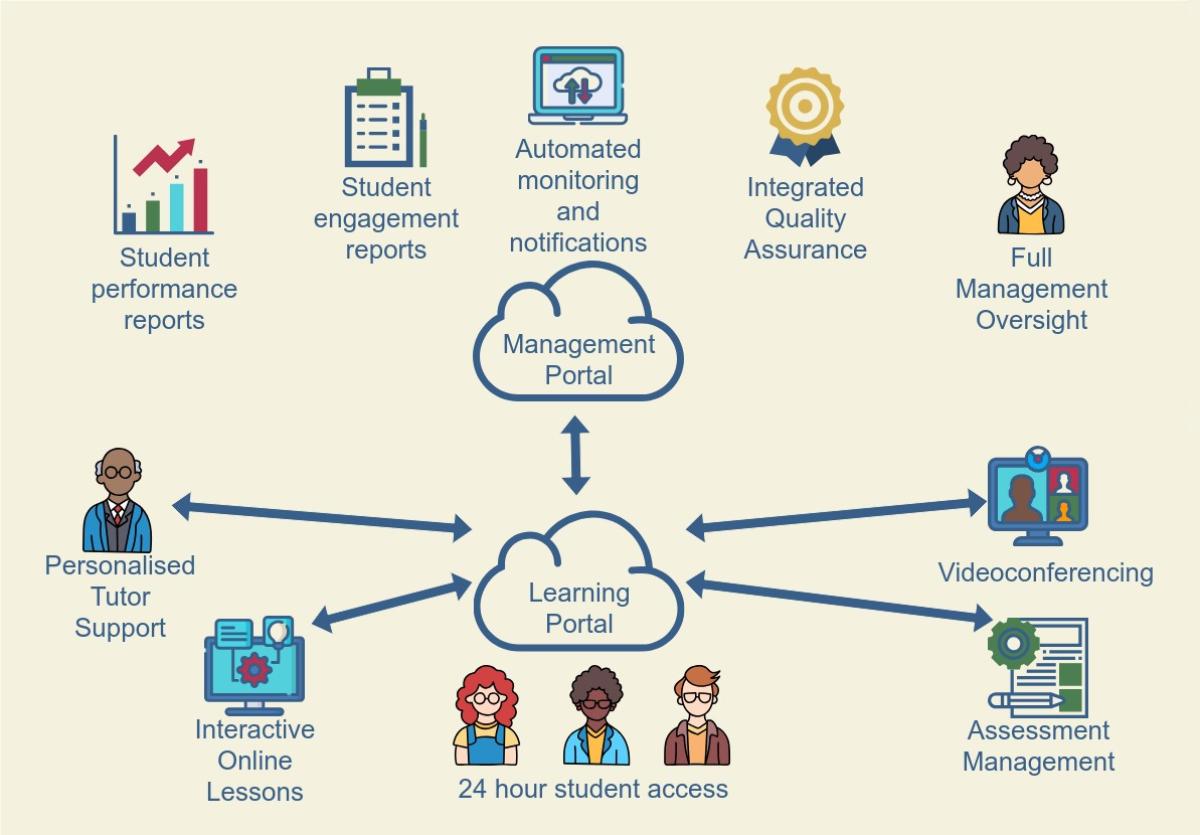
Image
Automated Monitoring and Notifications
Student data, such as attendance/engagement, progress and achievement are monitored by the system and notification emails are triggered (e.g., if a student hasn’t logged in for a set time, both they and the course manager receive an email reminder).
Student Engagement Reports
Instantly see how students are spending their time on the course. Click for an example report.
Image
Image
Integrated Quality Assurance
Integrated calendar of events | Automated Sampling of Assignments | Automatic reminders | Online standardisation | Easy sharing of samples for IM | Ease of access to student data for registration | E-portfolios for final moderation.
Videoconferencing
Where appropriate, students can arrange videoconference meetings with their tutors. For example, to discuss difficult concepts.
Image
Image
24 Hour Student Access
Students can access the system at any time to fit their academic study around their lifestyle.
Interactive Online Lessons
Interactive online lessons are designed around established learning principles.
Image
Image
Tutor Support
As much of the system is automated, tutors are able to dedicate their time and efforts towards supporting students.
Full Management Oversight
The Management Portal enables a curriculum manager to have a full overview of the course, including at risk students and up-to-date course progress.
Image
